This page is for LWIC website administrators only. Here you will find user guide videos related to updating the website. While user guides will also have been supplied in document form, these videos will hopefully make the learning process much faster and easier to follow, but more detail will be in the documents.
Video 1: Website Updates
This video shows how to edit existing content, add new content, insert photos or documents e.g. pdfs, make backups, and most processes that you will need to know. It is 48 minutes long so it may suit to jump to different parts as required.


Video 2:
Adding images to website slideshow


Video 3:
Jetpack Site Stats, visitors, keywords, top stories, etc.
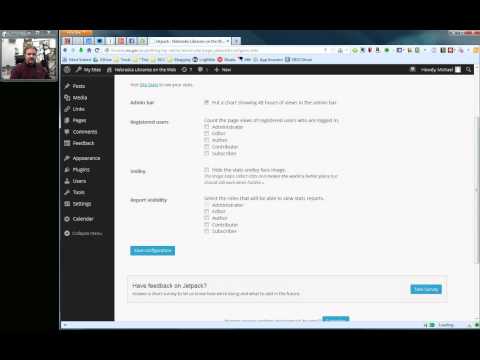

Video 4:
Adding a linked doc in a page or post.